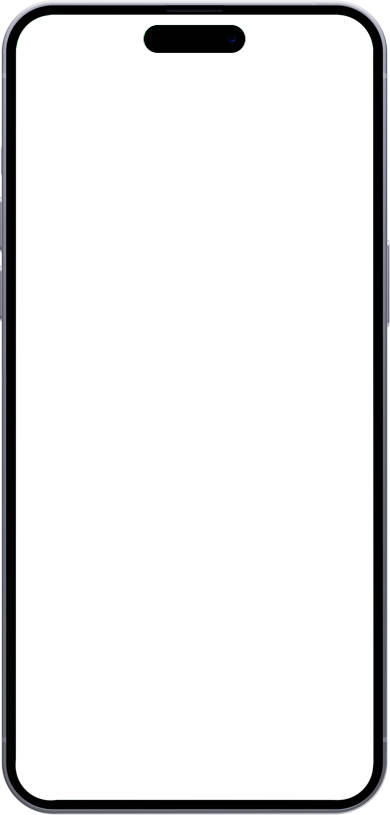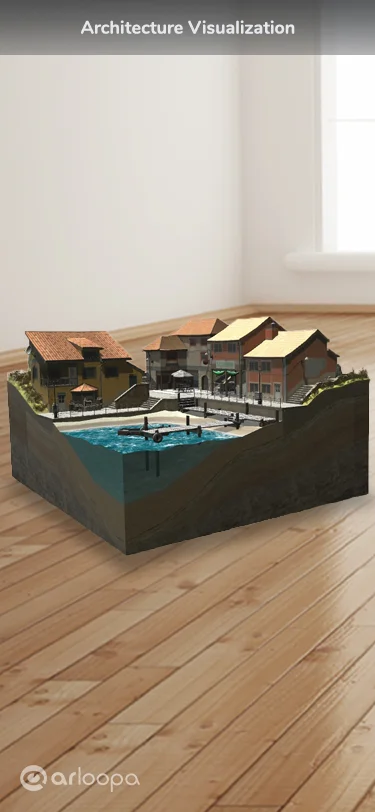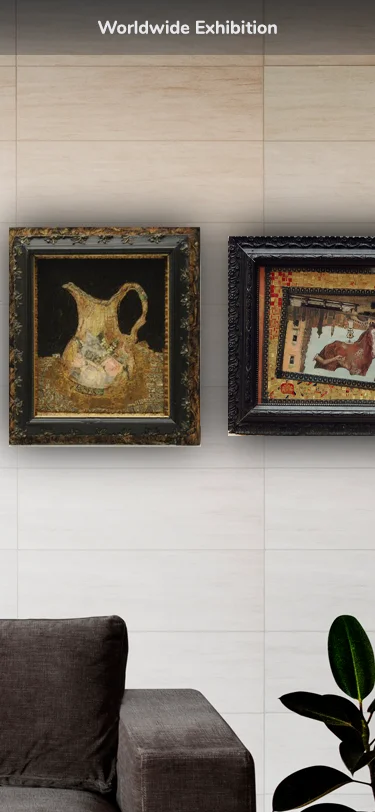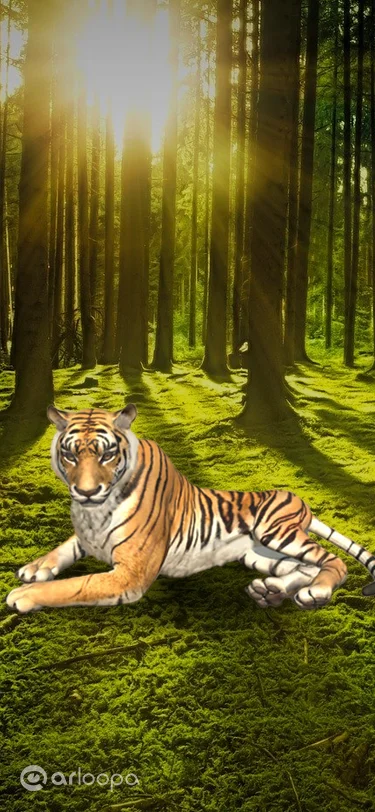About the ARLOOPA App
The ARLOOPA app is an AR visualization tool that brings the physical and digital worlds together as one.
It places virtual content into your real environment, creating fantastic, interactive and valuable experiences.
Individuals use ARLOOPA to create or consume magical experiences.
Brands use ARLOOPA to grow their business with vibrant, immersive ads and promotions that drive innovation.
The app consists of the following sections – AR scanner, 3D Models Library, Feed, and Map, delivering content with the following 3 dimensions:
1. Marker-based AR
2. Markerless AR
3. Location-based AR
Scroll down to learn more.
See ARLOOPA in action
Click to see how the ARLOOPA app works
Marker-based AR
The best application of marker-based AR that bring everyday objects to life
Augmented Printed Materials Materials

Deliver more information about your products and services, without crowding your printed materials with text and images.
Engaging Display Ads Engaging

Create interactive AR ads to crush customer apathy and rocket your sales.
3D Product Visualizations

Turn product catalogs, brochures or labels into sales channels that transport your products to your customers’ environment.

Interactive Textbooks
Display abstract information in the form of 3D models, making it easier for your students to understand the lesson.

Artworks to Experience
Artists can create new dimensions of art by connecting traditional art with digital one and show viewers what lies behind an artwork.

AR Clothing
Weaponize your clothing designs with interactive elements, helping your customers connect with your brand.
How Marker-Based AR Technology Works in the ARLOOPA App
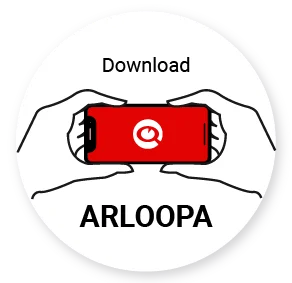


Our markers
You can download or print the markers, scan with ARLOOPA app to see the hidden content attached: video, 3D animation, etc.



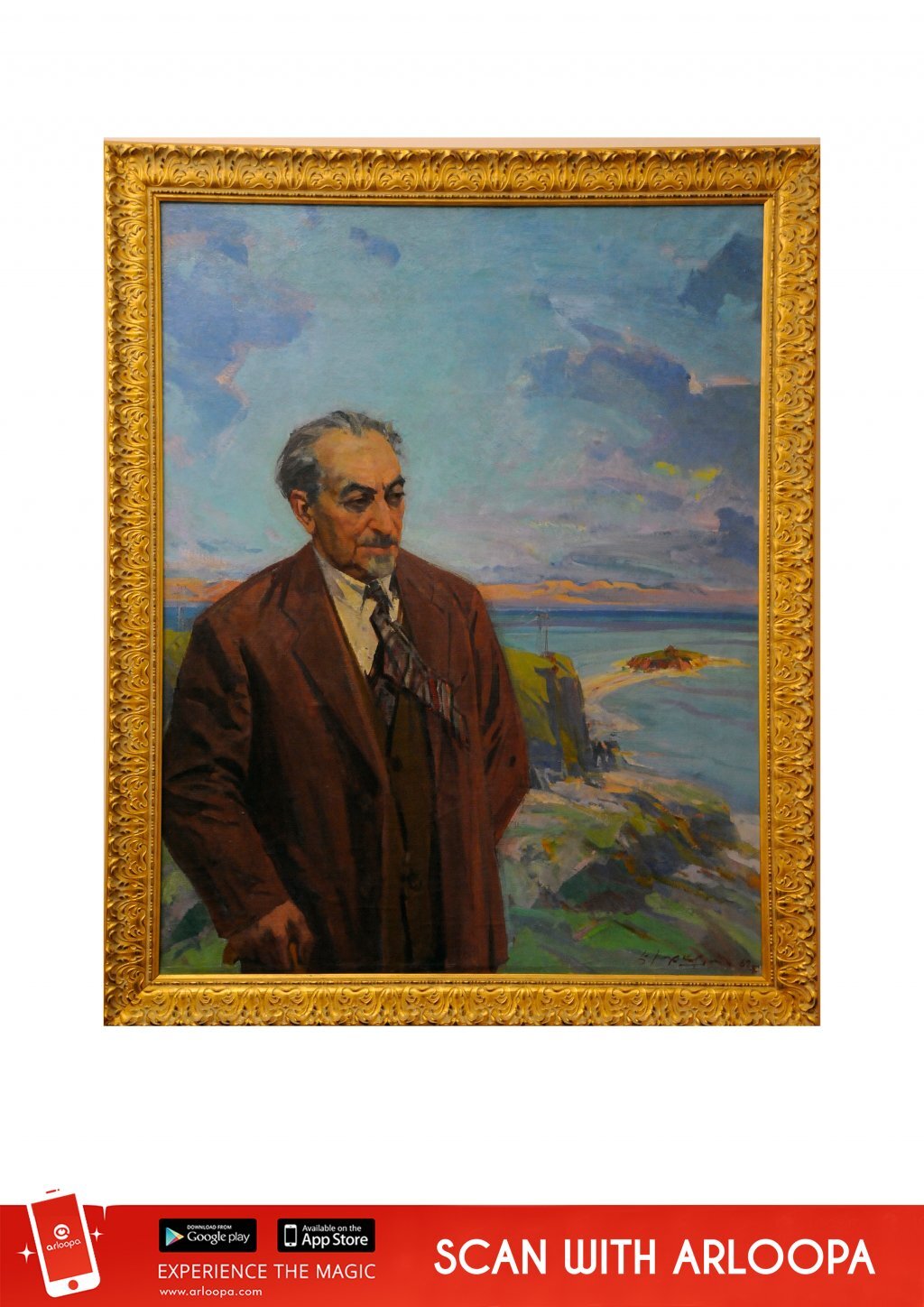
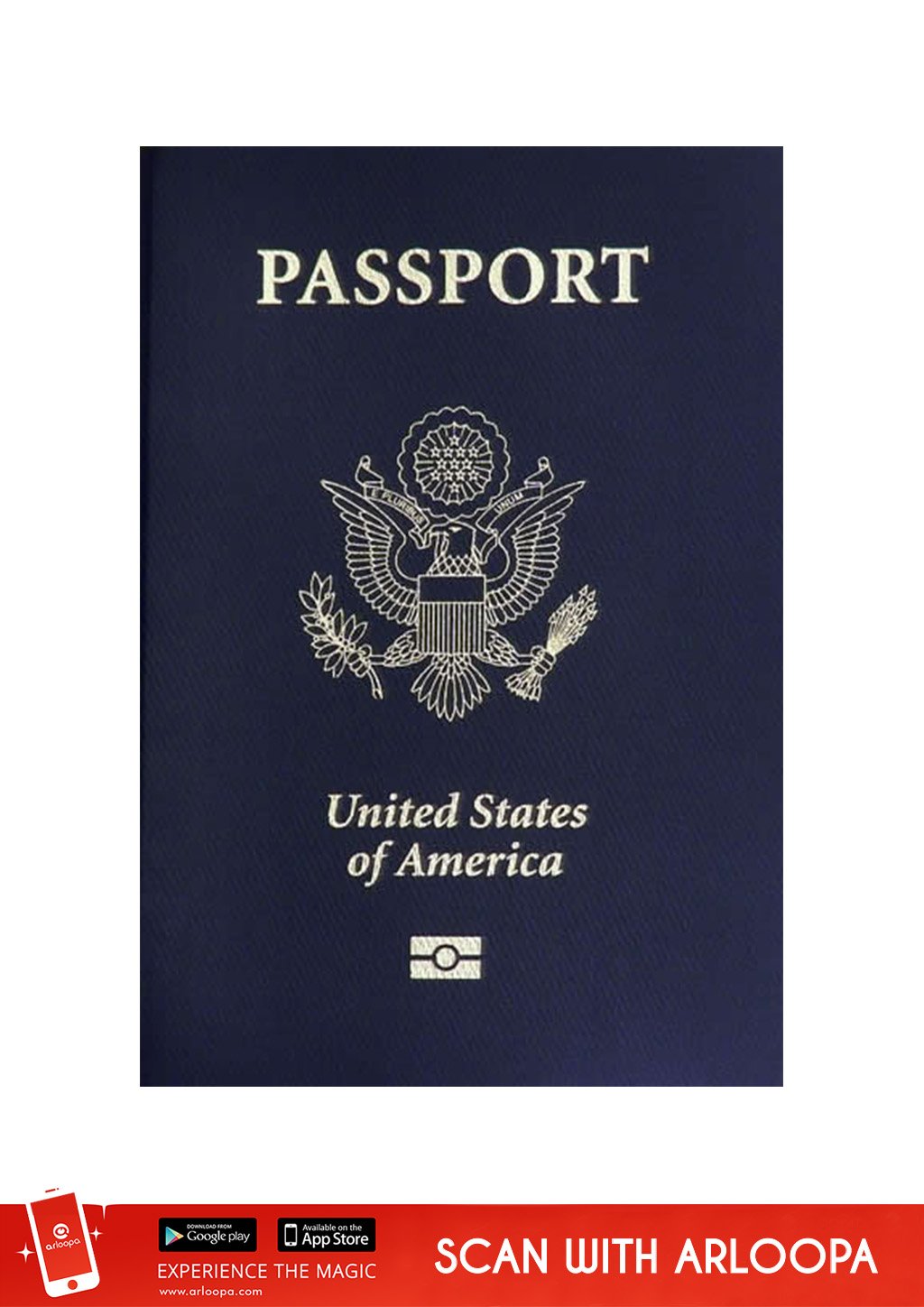



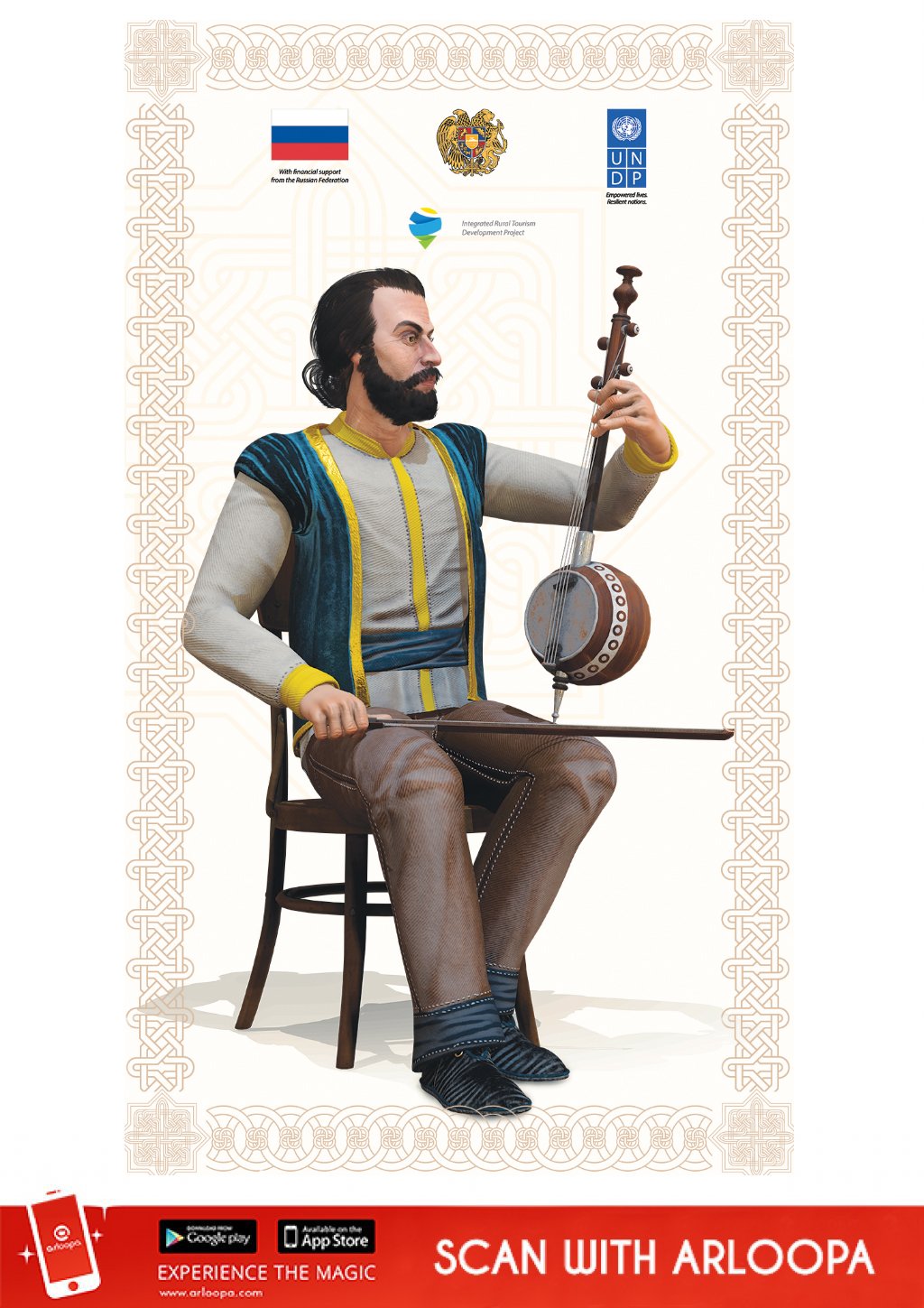

ARLOOPA Markers
Scan the markers with ARLOOPA from the screen or after printing
Markerless AR
Popular application of markerless AR in various industries
Interior Design

Try furniture in your room before buying and make informed purchase decisions.
AR Portals

What if you could time travel to parallel realities to discover new places and unlock magical experiences?
Architecture Visualization

Take a tour of a building before it’s built by placing the 3D models of your conceptual design in your real environment

Virtual Exhibitions
No need to carry massive products to trade fairs and expos. Use AR to make revolutionary product demos in 3D that easily steal the show.

Immersive Gameplay
Meet Pikachu in your living room, fight zombies pouring through your windows and make reality as fun as a gameplay.

Virtual Instructors
Imagine inviting a virtual instructor or a fitness couch to your home to teach you new skills.
3D Content Store
Place and monetize your 3D content with us, helping people create amazing AR experiences




Location-based AR
The best use cases of location-based augmented reality
AR Tour Guides

Run multilingual virtual tours with digital guides attached to specific points of interest across the globe.
Interactive Quests

Organize interactive quests, treasure hunt games and other adventures to help your marketing campaign go viral.
Worldwide Exhibitions

Museums and artists can organize virtual art exhibitions anywhere in the world, taking art outside the museum to reach the masses.

Advertising Campaigns
Set up powerful advertising campaigns, instantly placing your ads at any spot on the globe.

AR Shopping Portals
Take your online store to your customers’ place with AR Portals, making it more convenient and irresistible to shop.

Meeting Famous People
3D avatars of famous people can appear in relevant locations and make meaningful connections with fans.
AR Content Across the World
Examples of AR content attached to specific locations in the real world